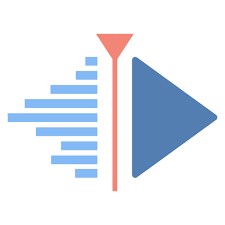Windows
Kdenlive
$0.00
Kdenlive is the best-in-class professional open source editing application, hands-down. As long as you run a stable version of Kdenlive on a stable Linux OS, use reasonable file formats, and keep your work organized, you'll have a reliable, professional-quality editing experience.
...Description
Kdenlive is the best-in-class professional open source editing application, hands-down. As long as you run a stable version of Kdenlive on a stable Linux OS, use reasonable file formats, and keep your work organized, you'll have a reliable, professional-quality editing experience.
Strengths
- The interface is intuitive for anyone who has ever used a professional-style editing application.
- The way you work in Kdenlive is natural and flexible, allowing you to use both of the major styles of editing: cutting by numbers and just mousing around in the timeline.
- Kdenlive has plenty of capabilities beyond just cutting up footage. It can do some advanced visual effects, like masking, all manner of composting (see this, this, and this), color correction, offline "proxy" editing, and much much more.
Weaknesses
- The greatest weakness of open source editing is also its greatest strengths: Kdenlive lets you throw nearly anything you want at it, even if that sometimes means its performance suffers. You should resist the urge to take advantage of this flexibility and instead manage your assets and formats smartly. Instead of using an MP3, convert the MP3 to WAV first (which is what other editors do for you, but they do it "behind the scenes"). Don't throw in an animated GIF without first breaking it out into a series of images. And so on. Gaining flexibility means you gain the responsibility for maintaining a sensible media library.
- The interface, while accounting for both "traditional" editing styles and the "modern" style of treating the timeline as a sort of scratchpad, wouldn't really satisfy an editor who wants to cut by numbers. Currently, there's no way, for instance, to modify or move clips with quick number-pad entries (typing +6, for instance, has no effect on a video region's placement in the timeline)
NOTE:
Dear visitor, if you want to keep the link, you can click on the word free to download a text file with the link and links to our sites; If you do not want to, you can click on the link at the bottom of the blog and go to the official website
Download Link:
https://kdenlive.org/en/